The cover of a book can effectively communicate significant details regarding the book’s literary classification, mood, and content, thereby assisting readers in evaluating its suitability for their preferences. Establishing the author’s branding and creating a recognizable visual identity is beneficial, especially for self-published authors who lack the support of traditional publishers’ marketing and publicity endeavors. A proficiently crafted book cover has the potential to enhance the professional and refined appearance of a self-published book, thereby indicating to the readers that the author has invested considerable time and energy in producing a superior-quality product.
Following is a step-by-step guide to help you design your own book cover professionally.
Understand the elements of the cover
The composition of a book cover comprises three essential components, namely the front cover, the back cover, and the spine, which interconnects the two covers. The pages of a paperback book are adhered together with a paper cover and subsequently trimmed to the desired dimensions. The pages of a hardcover book are typically bound by means of sewing or gluing into a cardboard casing, which is subsequently enveloped in a covering of either cloth or paper. The book is enveloped by a paper cover that features flaps on both sides. Endpapers are an additional set of pages that designers can utilize to unify a book project. These pages are affixed to the boards and can be observed when opening a hardcover book. They may feature colored or printed designs.
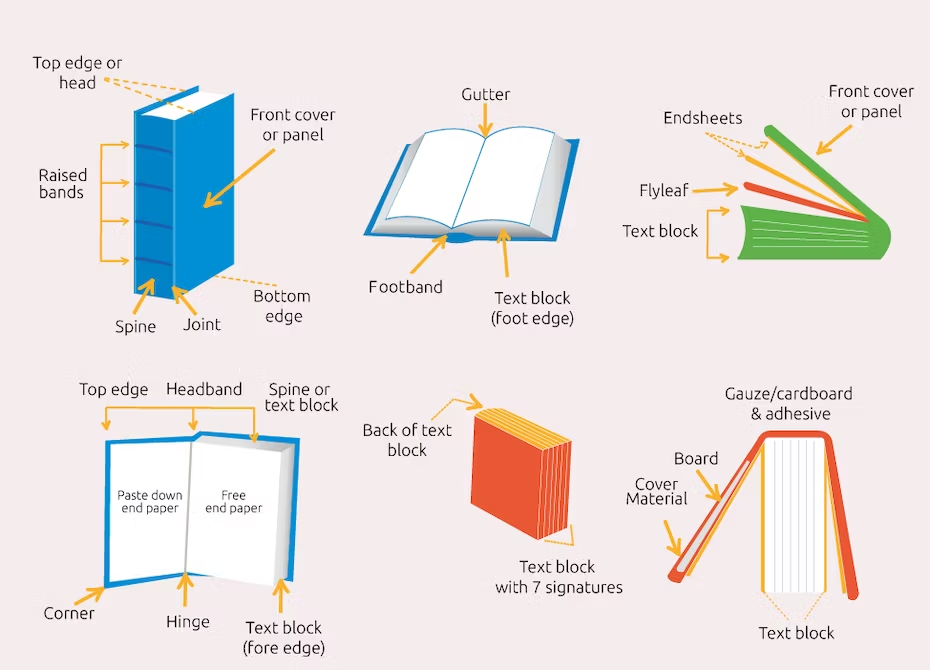
Diagram of the different book styles. Via bookprinting.com.
Market-based cover design
In addition to the book’s content and your own creative preferences, you should also consider what consumers are looking for while creating the cover art. Therefore, conducting market research is always the first step in creating a high-quality, professional book cover. This means that you should examine numerous book covers in your genre, concentrating on the top 20 best-sellers. Make notes on the books’ dimensions, whether or not they have dust jackets, the colors used, the size and placement of the title and the author’s name, whether or not they are paperbacks or hardbacks, and other details. You’ll find that each genre has distinct, representative conventions and standards by which you should comply. While you don’t want to plagiarise the design of an already published book, doing so could violate copyright.
Figure out what the design needs to emphasize
The cover, or front of the dust jacket, can be seen as an extension of the book’s overall marketing strategy. Consider what are the key concepts of the work—what makes it distinctive—that will guide a reader in choosing the book. If the book shares a theme with a tremendously popular book on the same subject, consider subtle methods to draw attention to that title avoiding any replica.
Choosing graphics and fonts
The versatility of book covers is noteworthy as it accommodates a wide range of graphic styles. Authors possess vibrant imaginations, and it is the responsibility of designers to craft a cover that accurately portrays the domains within the pages of their literary works.
Book covers may showcase a photographic image, an illustrative rendering, or an abstract composition.
It is worth considering the interactive impact that the graphic style of a book may have on the cognitive processes of a potential purchaser.
Keep it simple
A common error observed among novice cover designers is the tendency to excessively complicate their designs by attempting to incorporate every feature and capability offered by their software. Our foremost recommendation is to maintain simplicity. A professional book cover design can be achieved with a single legally sourced image that is appropriate for the genre, overlaid with the book title and author’s name.
Collect feedback
Occasionally, a cover that is deemed “great” may not be suitable for a specific book. Increasing the number of individuals who evaluate a design can enhance the ability to assess whether a cover effectively conveys the intended message to a wide audience. Begin by offering your personal evaluation and subsequently transition to analyzing the author’s perspective. Let people who haven’t read the book read the cover in isolation to analyze their understanding of your book cover.
Get the rights to a licensed image
Licensed photos from websites like Getty Photos, iStock, and Shutterstock are used for most book covers. The designer then modifies the photographs by adding or eliminating components to produce a one-of-a-kind work of art. In contrast to illustrated covers, which are frequently made from scratch, this is particularly true for covers that are based on photos.
You must now pay for the right to use any licensed images that your cover design might contain. Until you approve the final (truly final) version, designers frequently use watermarked and low-resolution images in their initial concepts.
Once you’re happy with the outcome and have a design that’s ready to take the publishing industry by storm, all that’s left to do is add the finishing touches and create your print-ready cover files.
However, if you want to use free images, here are a few options from where you can get free photos for your book cover:
Cover Design Softwares
To develop a fantastic cover, you don’t need to be an expert designer, but there are some techniques you must employ if you want it to appear as though it was created by a professional. Similar to generating software, using different design applications enables you to upload your work in a method that gives you a neat end product.
Following are some free book cover designing software:
While following are some more advanced software and hence are not free of cost:
- Photoshop – $9.99/month
- Adobe Illustrator – $31.49/month
- Pic Monkey – $7.99/month to $12.99/month
Get the correct cover dimensions
No matter if you’re doing an offset print, listing the title for print-on-demand, or making it available only digitally, you need to get the size of your cover correct.
Ebooks
While other retailers, such as Apple Books, Barnes and Noble, and Kobo, each have slightly different requirements, the standard front cover size for ebooks on KDP is 2560 by 1600 pixels. This varies from the requirements of other retailers. The covers of electronic books should be in either the PNG or JPEG format, and their compression should be kept to a minimum to prevent any loss in image quality.
Print Books
If you are planning to publish a hard edition, you will also need to think about the criteria for the back cover, spine, and even the flaps (for hardcovers) of the book. More specifically, getting the spine just right might be challenging because it depends on the book style, kind of binding, paper stock, and page count that you select.
To the author’s relief, every major digital and print provider will make available a method for calculating the dimensions of their book cover, them a method for calculating the dimensions of their book cover, which is also referred to as the trim size. These online tools will either build a template that the designer may upload to their design program or supply the necessary parameters to ensure that everything is pixel-perfect. Both options are available to the designer.
The following is a list of some of the most prominent print-on-demand suppliers, along with their respective requirements:
- Amazon’s KDP Cover Calculator
- IngramSpark’s Cover Template Generators
- Blurb’s PDF to Book Specifications
- Bookvault’s Spine Width Size Calculator


